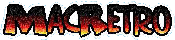I discuss Emulation and tips on the iPhone in this thread
For all emutors you have to jailbreak your phone. This means gaining access to your iPhones filestructure (it is an osx/unix structure like your mac). It sounds scary, but is really easy, see Quickpwn. It is at your own risk ofcourse, as it isn't supported by Apple.
To install games you have to copy roms (remember, the usual restrictions apply, you have to own them) to a directory called Roms/thenameofthesystem in your media directory. Using the Cydia instructions you can connect using Netatalk to your iPhone system. See here for instructions. It isn't hard. Do remember that if you are using an Apple it will create files which start with a '.'. You can't really fight it, but remember they aren't your games.
1. NES
The first emulator which worked well was the NES emulator.everything works, fullspeed. Zdiarski's Ness app is the best version, now with landscape and accelerometer control, see here for details. If you have jailbroken your phone you can find it on Cydia. For more info on the NES, see MacRetro's NESpage

2. Gameboy Advance
The gameboy advance is well emulated, and especially games like the great Advance Wars work great, as it doesn't need fast controls. (All emulators here work by a virtual joypad on your screen). It is called gpSPhone and made by Zodttd. It can be found in Cydia, but you need to find your own GBA bios, (and you can probably only use that if you have a GBA). That bios, should be places in a more root directory than the games.
3. Super Nintendo.
Nice by not perfect SNES emulation, sometimes quite a frameskip. It was also ported by Zodttd. You can only get the source for cydia if you donate to Zodttd at the moment, worth it though. It is called Snes4iphone and based on a normale emulator, so not as optimised as the previous.
4. PC Engine
The PC Engine works very well with the iPhone. It's arcady games and bright colourful screens transfer very well. Furthermore, it hadn't really many buttons, so that helps controlling. The emulator is called Temper4iphone, and ported again by Zodttd and only available when you donate.
5. Megadrive
This doesn't work that good. I don't get everything working and the sounds seems non existent. Same principle as the two above. It is called genesis4iphone
6. Gameboy.
Works perfectly, same restrictions, it is called gameboy4iphone. The gameboy is of course easiest to emulate.
7. Arcde games - Mame.
It is based on Mame .37, so some 2000 games should work. See here. Due to the number of files Mame uses, it has a slightly more complex directory system, files should go into /Roms/Mame/roms. It is based on the GP2X version. MsPacman works well, as does mr DoRunRun.
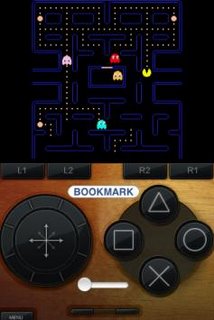
8. Playstation.
The Sony Playstation works, but just barely. I played the great RaidenDX on it, and it was too slow to really enjoy it. It is mainly because it is a port, because optimised the iPhone should have enough power.. Still it is a brave attempt. It is called psx4iphone, and also from zodttd.